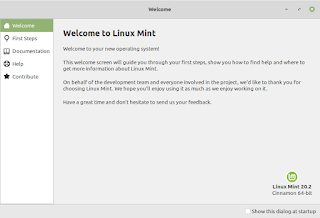As part of the LinuxMint journey described here, as part of setting up the development environment I chose to get Visual Studio Code on the system.
There are two ways to install the same. One way is to grab the *.deb (Debian) package from Microsoft Visual Studio code website.
Alternatively you can use the following from the command prompt
wget -qO- https://packages.microsoft.com/keys/microsoft.asc | gpg --dearmor > packages.microsoft.gpg
sudo install -o root -g root -m 644 packages.microsoft.gpg /etc/apt/trusted.gpg.d/
sudo sh -c 'echo "deb [arch=amd64,arm64,armhf signed-by=/etc/apt/trusted.gpg.d/packages.microsoft.gpg] https://packages.microsoft.com/repos/code stable main" > /etc/apt/sources.list.d/vscode.list'
rm -f packages.microsoft.gpg
sudo apt install apt-transport-https
sudo apt update
sudo apt install code # or code-insiders