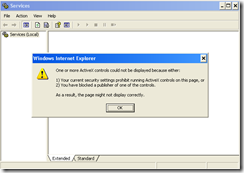Remember the discussion of Virus Bomb on Kala-Astami? I was just wondering if I could a little analysis using that file on my Weven Virtual Box. See the race between Windows Defender, Windows Explorer and Microsoft Security Essentials to cleanup that sh*tty infection:
Tuesday, November 30, 2010
Saturday, November 20, 2010
The Saturday Cleanup
This Friday night was a scheduled maintenance day in my box. You would have observed from my recent posts that I also did some cleanup on Windows 7. Today I had to repeat this exercise from around 3 AM on my Windows XP box as well.
- Junk File Storage: 12 Giga Bytes
- Google Chrome Cache Size: 6 Giga Bytes (I wonder why Google Chrome does not ship with an option to regulate and control Cache Size like in other browsers)
- Unneeded Applications Removed. Significantly Windows Live Mail which was using 37 mega bytes.
- The other day I was using ISORecorder which left a junk VirtualScsi Control and locked the ISO file. To remove it I had to navigate to DeviceManager and uninstall the Virtual SCSI clients and then remove the ISO file. Around 300 Mega Bytes junk ISO file was deleted in that process.
- A heavy hitting registry cleaner resurrected the control panel of all the junk entries. Check out Eusing free registry cleaner.
- Defragmentor detected a 47 per cent fragmentation of the drive causing an unusually slow system and gained it in another two hour maintainance operation. Check out AUSLogics Free Disk Defrag.
Around 7.30 AM Eastern now (as of this writing), All Systems Up and Go!
Friday, November 19, 2010
My Windows 7 speaks my language (Tamil)
Being a Friday afternoon whilst casually playing with my Windows 7 stumbled upon a good language pack feature. Now my Windows 7 speaks Tamil. Check out the explorer interface below:
Bypass Heart Surgery on my Windows 7
Today my Windows 7 had a few issues because of some critical system settings change that I was experimenting yesterday. Had to run through a few System Restoration checks and processes. Operation Success. My Windows 7 is now hale and healthy.
Thursday, November 18, 2010
A Sneak Preview of my Windows 7 Explorer Just After Installation
Just thought I would share an explorer view of my Windows 7 just after its installation.
The disks are cleaner only for a few moments after installation. Once you download stuff and install from other media you slowly venture into the wild jungles.
At least the navigation was a breeze and file searches were faster.
Simpler Timesheet for Personal and Business Records
Businesses worldwide use their own indigenous set of timesheet software to clock the time spent on various activities. When it comes to our own time management the following tools come in handy. Whilst our beloved Todolist helps monitor our activities when it comes to a reporting stuff it would be better to have a timesheet system.
Check out this elegant opensource Timesheet system from TSheetX:
Powered by PHP and MySQL. It has a variety of features like
- Day-wise Tracking
- Week-wise Tracking
- Auto-clocking
- Tracking Time-Off Activities and much more …
Friday, November 12, 2010
Woo Hoo! Found a good way to liberate my Chrome out of Flash Shackles
Adobe Flash is the most abused and misused component these days on many websites. Particularly when you browse websites like http://www.timesofindia.com/ and http://www.dinakaran.com/ your web browser is strangulated and choked to death because of too many shocking shockwave movie files embedded and scattered throughout the website.
I just came across an innovative FlashBlock AddOn for Chrome which is installable from here. Here is a view of Times of India rendered on my Chrome liberated from the demonical possession of Flash.

Thursday, November 11, 2010
This day; Next Year (‘Day One in Year One’)
Today is 11/11/2010 (shortly written as 11/10/10). Next year the same date would be 11/11/2011 (shortly written as /11/11/11)
- All one day. Let this all one also make us stand won over the evil forces and come out triumph in all quarters.
- Let this all one also ensure peace and solidarity across the world.
Just writing a stored procedure with date parsing and thought of this unique combination that would happen next year and hence sharing it out.
Visual Studio keeps blocking work
Not sure at least 4 out of 10 instances these days Visual Studio 2010 runs into the following messagebox:
- Tried a complete reinstall
- Wiped and clear VSWebCache
- Run As –> Administrator was only used.
- Only option left – Reinstall OS?
Wednesday, November 10, 2010
I need IIS Snapin to restrict to a single window
In the ‘I need …’ feature request series, the next proposition that I would go about suggesting is to have the IIS Snapin (inetmgr.exe) to be having an option to restrict to a single window. This is because if one window is already and I open another one, I may inadvertently overwrite the settings between them.
There should be at least an option to monitor existing windows of it and disallow new windows (or seamlessly target the existing windows) like that in WinZip.
I need ACID Transactional Support for File Move/Copy …
A while back we discussed about the merits of CTRL+C over CTRL+V. I just thought I would share another common and good feature request which could add value to the software.
ACID stands for Atomicity, Consistency, Isolation and Durability and isolation the most commonly desired feature of transactions in RDBMS.
Just thought I would share this view too. I do admit that CTRL+X and CTRL+V has significantly improved with respect to file management in Windows Vista and higher where when a particular file is detected of sharing violation and/or access restriction then instead of throwing an error Windows offers a skip-ability of the file in error.
To Stop Ctrl+X in favor of CTRL+V
I normally have the habit of moving files to Recycle Bin and never ever get carried over in using the dangerous Shift+Delete option (which bypasses Recycle Bin). The reason being is that in the event of any file that is required in recent future (if not far though) we always stand to get an option to resurrect it from the recycle bin.
However I do was having another paradoxical habit which long time back I have relinquished too. When some text or content or file need to be transitioned from one location to another I always resort to Ctrl+X instead of Ctrl+V. And many times including my during onsite system consultant experience at Sakshi (way back in 2001) this CTRL+X was bringing out a lot of issues in my software taking toll of about a day’s work rendered as a rework.
Particularly when moving files across the network devices if CTRL+X fails then the state of the devices participating in the move transaction would be left in a zombie state involving a complex manual perusal and herculean task of resurrecting them to normalcy.
Just thought would share this experience with others.
I need CTRL+Z for …
CTRL+Z (keyboard accelerator for Undo) is by far the most commonly used feature in text editors of all breeds. Whilst the tab browsing environments have brought in ‘Undo Close Tabs’ as an option for some reason the specified menu item has not got attached the legendary CTRL+Z keyboard accelerator.
Some more CTRL+Zs that are being aspired for:
- Windows desktop itself should have a more comprehensive CTRL+Z so that if we close any ([windows]explorer) window it can be resurrected with this option.
- There used to be an evergreen dialogue of Late Writer ‘Sujatha’ Rangarajan in the box-office hit movie ‘Mudhalvan’ which goes as below “வாழ்க்கையிலும் VCR-ல இருக்கறது மாதிரி ஒரு rewind button இருந்தா எவ்வளவு நல்லா இருக்கும்”
The rewind button is something similar to CTRL+Z (Undo) option in desktops.
Whilst the first option is a feature request for Microsoft, the god of the software world, the second option is a feature request for Time and the Trinity, the universal lifeliners.
Monday, November 08, 2010
Habitual Crash-n-Start of Visual Studio 2008
Ever since I have installed Visual Studio 2010, my VS 2008 had got into an habit of suiciding and starting after that. I keep receiving the following interesting message even as part of the splash screen:
- Not sure whether it a Visual Studio team’s initiative in enforcing ‘no-use’ of older versions forthwith?
- Or is it an easter’s egg of the VS 2008/VS 2010 splash screen itself?
Nevertheless using any of the buttons it resumes and restores on its journey.
How many toolbars clinging to the browser?
Recently I had an opportunity to visit an Internet Kiosk. The number of toolbars that was loading in the web browser was really daunting. See the screenshot of the web browser display itself below:
I admit Internet Explorer is an extensible web browser but shouldn’t there be a tolerance limit instead of piggbybacking the browser with so much redundant features. For me, I have stopped using IE and FF long time back now.
Google Chrome is the default web browser in my system. With a builtin search from the addressbar, integrated security (accompanied by AVG Security Alerts) is the safest and secure cruise through the internet.
Sunday, November 07, 2010
Whoa! AVG Rocks!
I have been using AVG on my Virtual Box for a long time. Recently I came across the update AVG Antivirus 2011 which significantly updated and upgraded features.
The interface is very seamless and something similar to Symantec too more compact and compressed.
Some of the innovative features that I liked in this edition are:
Friday, November 05, 2010
More efficient time calculation in Windows Server 2008 R2
Unlike with versions till Windows XP, Windows Server 2008 R2 makes a major leapthrough in file download time calculations and recycle bin empty progress etc. Now it clearly shows how many items are remaining and how much time left to complete the task.
Another good feature of Windows Explorer is that when you operate something bulk on a large number of files in a folder and a few of them are only preventing the operation not all would fail. Windows now offers an elegant ‘Skip’ ability.
Thursday, November 04, 2010
AOL Mail alternates to ‘An Error …’ on every refresh
Interesting. AOL Mail and its suite of email services seems to be liking to have a user click ‘Try Again’ at least on each of its request. Navigate to Inbox and Sent Items. On every folder first load, you get a message like below:
“The Robot with Emotional Intelligence”–Chitti comes to reality
Hello World.
I am ‘iTalk, the Robot’.I am created by a 17 year old Doon school student. I am powered by software from MIT. I am 2.5 feet tall.
Just had an opportunity to view the article on iTalk Robot in ‘The Hindu’. Check out a quick screenshot here:
In ‘Enthiran’ the only issue that was put on Chitti was that it was devoid of emotions. And this gap has been filled to some extent by iTalk Robot.
Paint.net can not transfer dynamic images but Paint can do!!!!
Whilst publishing a birthday review post here, just realised that Copy from Paint.net does not seem to be any avail. But Copy from Paint.net to MsPaint (makes it clipboard friendly) and this target is gladly accepted by Windows Live Writer.
“Start” to search and Start to ‘Run’
For those who are like me obsessed to Windows Key + Run rather than clinging to mouse to click on the appropriate program menu entries, Windows 7’s new menu system might be a little shock.
Even when you press the Start key a friendly menu like the one pops up. You can still persevere to press R to get your nostalgic ‘Run’ dialog. However, this new screen has more features. Say for example, you would need to launch ‘Live Writer’, in the earlier Start –> Run case you ought to remember the executable path of Live Writer to begin with. In the novel way you can just type ‘Live Writer’ and Windows would do some search and list over the blank space that is above ‘All Programs’.
Be Aware – If your system is running low on memory such fancy gimmicks might take a little toll on the CPU (and your patience too).
The New Way:
The Classic Way:
Ubuntu–An edge over Windows Time Icon
If Windows Server 2008 gives us an edge of multiple times, Ubuntu gives an edge in showing the weather at these places too. Check out a screenshot from Ubuntu 10 LTS.
Wednesday, November 03, 2010
Effects of ‘War on Terror’
Just thought I would share a few effects that the war on error still has on the system. Not sure if that is the cause or this was present before itself and just like there is a saying in Tamil காக்கா உட்கார பனம்பழம் விழுந்த கதை, I observed these. MMC snapins extended tab shows an Active Scripting disabled warning.
But the billion dollar question is that why does this throw the message two times always?
A Diwali Gift/An Early Birthday Gift from Symantec?
| 03 Nov 2010 | $15 US Amazon.com Certificate | shipped | 03 Nov 2010 |
A Friendly Gesture Reminder regarding DST from my Windows Server 2008 R2
With just a few days left to turn off daylight savings in the time, Windows Server 2008 R2 calendar throws up a friendly reminder as below in its time applet:
Tuesday, November 02, 2010
ThunderBird does not seem like to my obsession to ALT+FS
I normally have an habit of heightened use of ALT+FS (even in preference to CTRL+S) so that the changes are captured instead of catapulting it. A few recent observation and response from Thunderbird to this habit are:
Not sure whether the save operation to the IMAP server was slow that my intervals between ALT+FS requests was overlapping?
Monday, November 01, 2010
FileZilla FTP Client plays Paramabada Shobanam game …
Today my FileZilla FTP Client seems to be little naughty. Irrespective of its PASV transfer mode and the number of outbound connections reaching to one it still continues to embarrass the server, waiting for 10 seconds before the next connection.
For every sixth file, I see a failed file transfer being logged and I have to reset and enqueue the file back to the server. I have tried with the most newest version of FileZilla as described below:
FileZilla Client
----------------
Version: 3.3.4.1
Build information:
Compiled for: i586-pc-mingw32msvc
Compiled on: x86_64-unknown-linux-gnu
Build date: 2010-08-16
Compiled with: i586-mingw32msvc-gcc (GCC) 4.2.1-sjlj (mingw32-2)
Compiler flags: -g -O2 -Wall -g -fexceptions
Linked against:
wxWidgets: 2.8.11
GnuTLS: 2.8.3
Operating system:
Name: Windows NT 6.1 (build 7600)
Version: 6.1
Platform: 64 bit system
Interesting anyway…
[Imported from Blogdrive]Online Virus Scanners
Online Virus Scanners Virus Scanners are no longer difficult to install, tedious to configure. There are easy to use Online Virus Scanne...
-
A New Role :: As a Community-Credit Forum Moderator... I would like to share the happier moments when I recieved an email from Community-Cre...
-
Musical Fest in Console namespace Sometime back we were discussing about the power and prowess of Console Applications . Perhaps this post w...
-
You can have your own HTTP Server (at code level) Are you just going crazy about having your own webserver instead of just using IIS or Apa...