Friday, December 26, 2008
Phishing extended. Now it is 'Vishing'...
We all would be knowing what is Phishing. According to Wikipedia, "phishing is the criminally fraudulent process of attempting to acquire sensitive information such as usernames, passwords and credit ...". Whilst casually browsing Axis Bank website, I came across an article which introduces one more concept that hackers and antisocials are currently busy using. It is called Vishing.
I did some basic research on Vishing. According to Wikipedia, "Vishing is the criminal practice of using social engineering and Voice over IP (VoIP) to gain access to private personal and financial information".
I think the next time a seemingly innocuous even a telemarketing call rings in our phone, we ought to be more careful with one more malpractice that is left unleashed by antisocials. Hence I just thought I would share a small writeup on Vishing too.
Wednesday, December 24, 2008
Windows XP needs to prioritise properly the necessity versus cosmetic
This was an experience while I was unpacking the Todolist contents from an encrypted compressed folder. When I copied the folder from the encrypted zip file and pasted on the desktop, I got the 'Enter Password' dialog but even before I entered the password, the focus on the textbox blurred and the compressed folders progress bar started to appear. Now I had to manually click in the textbox to enter the password.
I just thought this is a significant user-friendliness issue in Windows XP compressed folders. Windows XP should need prioritise properly on which operation should given more priority. In this particular case, the password dialog should be given more precedence than the progress bar which can run without focus.
Conflicting Behavior of Internet Explorer Manage AddOns Dialog
The other day, I was checking email in a shared Internet Cafe in airport. I had a piquant issue with the web browser (Internet Explorer 6) which had its flash ActiveX damaged and frequently Internet Explorer kept throwing an illegal operation and was getting closed. Since I normally do a CTRL+N from one Internet Explorer, all the Internet Explorer windows were getting closed.
I hence chose to watch Tools -> Manage Addons and have the Shockwave Flash disabled for a while. When I clicked 'Disable' radio button, Internet Explorer warned me that I needed to close all Internet Explorer windows for the changes to take effect. But I just went ahead browsing the websites. And interestingly, the disable action was indeed in effect without restarting the web browser since, I was getting the baloon tip that a website requires flash and it is currently disabled.
I just thought of sharing this interesting conflicting behavior of Internet Explorer from browsing perspective and also from Manage AddOns settings dialogs angle.
An elegant shortcut for encrypted todolists ...
I have been using the following tool called Todolist to manage and streamline my tasks along with the various date and time. When we use our tasklists on a shared computer, the tool also comes with great features like encrypted tasklists where you need to punch in your tasklist password when the list is opened. The entire tasklist is stored in the XML file be it encrypted or not. Hence if you forget the password, there is no way to recover the tasklist.
However, there was one issue with the encrypted tasklist. Once the tasklist gets opened, even tabbing across the various tasklists or minimizing/restoring the tasklist would popup the 'Password' dialog. This would be a way-bit nagging right. I just posted on the forum and one other user was kind enough to guide me with the -x switch which would ensure that the password is asked only once per session (at the start when the file is decrypted and opened). From thereon, till the application or the list is closed and opened, the password never gets demanded.
For example, if your todolist file is mytasks.xml or mytasks.tdl which you have opted for encryption, the mode of invocation of todolist to use the one-time password demand would be:
D:/todolist.exe -x mytasks.xml
or
D:/todolist.exe -x mytasks.tdl
(I assume, in this syntax, that my todolist is in the root folder of volume D)
Saturday, December 20, 2008
An experience with Windows Time Applet
An experience with Windows Time Applet
Recently my PC developed a small technical snag and the CMOS battery which is required to preserve the settings was dying out. As a result of which, the date and time was unable to be preserved. And since the date and time was getting back to weird dates like 11/2/2002 and crazy times like 01:00 hours, most of the Internet websites which are SSL enabled started to throw off warning messages like security certificate is expired.
When I chose to synchronize the time using Windows Time Applet 'Internet Time', at the first instance it was giving too technical messages like 'RPC Server is unavailable'. I just felt that this error message is little bad and curtly harsh on little less tech savvy users. Since we are web developers and exposed to programming for a while, we can understand and troubleshoot these error messages. But I really wonder, what would a poor user with relatively less technical exposure do for such messages. At least in regions like India, they would approach service centers down the line who would make most of the opportunity to charge sky and the moon for nothing. Furthermore, there is also a risk of unscrupulous service centers damaging the systems as I discussed in my other 'Product and Services Review'
A quick Internet Search brought me a very good tool called 'Neutron 1.0' from SnapFiles which is just about 6K download and sets/synchronizes system time like a breeze. I have attached the screenshots of both the tools (Windows Time Server and Neutron) for anyone's ready reference and assistance.
Windows XP Time Applet:
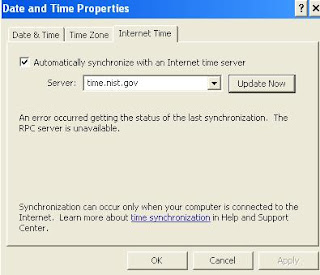
Neutron Time Applet:
[Imported from Blogdrive]Online Virus Scanners
Online Virus Scanners Virus Scanners are no longer difficult to install, tedious to configure. There are easy to use Online Virus Scanne...
-
A New Role :: As a Community-Credit Forum Moderator... I would like to share the happier moments when I recieved an email from Community-Cre...
-
You can have your own HTTP Server (at code level) Are you just going crazy about having your own webserver instead of just using IIS or Apa...
-
Visual Studio Spell Checker AddIn Broken code irritates and intimidates the compiler. Similarly broken languages irritates us. When a deve...
