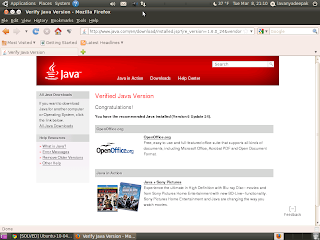Blogdrive is a cool blog platform for novices and beginners. I have
started to blog there around 2001 and then went ahead to diversify my blogs across
Google Blogger and
Wordpress. Whilst it endeavours to fulfil most of the bloggers' needs a few advanced features like 'Bulk Import', 'Bulk Export' when you want to backup the blog and restore it etc are amiss. This has been confirmed in a Wordpress forum too where people suggest to use Moveable Type format as an intermediate. I have also briefly explained about this my new travelog over
here.
The other way what I could suggest though a bit rudimentary would be to use the archive URL and download the contents to your local storage. A quick lines of code for the same using PHP would be as below:
Please note that I am using a system command called 'wget' to download the remote file. This is a built-in command for (Ubuntu) Linux and also the path format is a typical Unix. This is just a startup idea. There are a lot of things to improve that you can do and help yourself:
- If it is a 404 error page you can filter out the file from being preserved in the local path.
HINT: I think 404 page would not have the normal contents but 'Hello Mister' as one of the strings.
- A nice GUI with a progress bar perhaps using PHP GTK :)
$blogdriveBaseURL = "http://yourblogdriveurl.blogdrive.com/";
$howmanyposts = 400; //You can get this from your dashboard
$localpathtosave = "/home/lavanyadeepak/Desktop/blogdrive/"; //Local Path where you want to save the contents
for ($j=0;$j<=$howmanyposts;$j++)
{
echo "Downloading post $j
";
$downloadcommand = "wget --quiet -O $localpathtosave$j.html $blogdriveBaseURL$j.html";
shell_exec($downloadcommand);
echo "Download of $j complete
";
}
echo "All downloads complete. Thank you for using Blogdrive Downloader
";
?>







![[Ubuntu 11.04 Natty Narwhal]](https://blogger.googleusercontent.com/img/b/R29vZ2xl/AVvXsEhO87vd5Lx4SNeu1DopDP2TGSKK0dSQRgG7tKpH4nLjQ17oD1hyphenhyphenm78wGGZAdD9mlQ83Dephw8akU0MuPmDPp_jtz_rDdSW1tKwNKr4jeWSBfjGyP9sSucVjNDOC7d3UREgjKFqqGA/)